We seem to live in a world today where what was once the latest and greatest in tech gizmos very quickly become obsolete and subsequently are disposed of as useless junk.
Often times, the device in question for the most part still works fine, it perhaps just isn't as fast as the next new thing or it doesn't have the latest cool features.
Thankfully a lot of people will make an effort to ensure that their electronic orphans go to a proper home, be it by being donated to a charitable cause, or routing them to the local e-waste recycling center.
In my line of work, I come across a lot of desktop computers that have gotten too long in the tooth to be used in a typical business setting.
While they no longer pass muster in their old life, after a bit of a tune up and a full scrubbing of the hard disks, I often can find new homes for those old PCs by donating them to a local charity that runs a small computer lab for kids to use.
Occasionally I do come across a computer that is a total basket case in which no amount of polishing will make it shine again.
While I could simply just toss the whole thing into the e-waste bin myself, I have found that these old machines still have parts that can still live on as part of something else.
We just need to bring in the harvest, so to speak.
The Motherboard Giveth
The foundation of any computer is its motherboard.
While most motherboards these days contain a lot of surface mounted components (which are really quite small and a bit hard to handle) and specialized integrated circuit components, I do find motherboards to be a great source of components like:
- Capacitors
- Heat sinks (which I use to build wood stove eco fans)
- Button cell batteries and battery holders
- Fans
- Crystal timers
- Various connectors
Must of the items, like the heat sinks and batteries, can be easily removed from the board by simply popping them out with a small screwdriver.
Other items need some more work to remove.
Other items need some more work to remove.
To remove anything that is physically soldered to the motherboard itself, we need to bring out some heavier artillery, chiefly a soldering iron, and some de-soldering braid.
De-soldering braid is used to wick away the solder that is holding the component to the circuit board, freeing the component from the board. This is usually done by quickly heating up the solder joint with the soldering iron, melting the solder and wicking it up with the braid like a sponge.
Most of the time this works quite well.
However, in more recent years, the formulation of solder and the amount of solder that is used has changed in mass-produced circuit boards (mainly to reduce the amount of lead being used in the solder) which means that the solder needs a higher temperature in order to melt. When using the braid, I have found that the braid tends to act as a heat conductor, reducing the heat to the joint, making it harder to melt the solder.
When dealing with newer circuit boards, I had much better success indirectly heating the solder joint with the tip of the soldering iron and gently pulling the component out while the solder is in a melted state.
Capacitors are particularly easy to remove with this method - you just need to take your time.
There is one thing however to look out for when it comes to capacitors. A little while back, a common cause for a motherboard to die to have one of the capacitors fail. Obviously, we want to make sure that we harvest only good capacitors.
The easiest way to confirm that you have a good capacitor is to simply look at it. If you see no bulges at the top of the capacitor, the odds are that it is a good one.
By continuing on and taking your time, you can pull a nice little haul of parts from something that would have been destined for the waste bin.
CD ROM Drives Are Your Friend
While something like a computer motherboard can yield some nice goodies, my all time favorite device to salvage has to be a CD ROM drive.
These old drives can be found almost everywhere and while they to can be a good source of components, I like them the best because they have powerful low voltage DC motors in them that were used to spin the CD and open and close the tray drawer.
These motors are great for solar-powered projects or anything that deals with robotics.
To get at the treasure within, it's just a matter of removing a few screws and removing the metal cover and face plate on the drive.
The drive will often have a controller board sitting just inside the metal cover, while it does have some components that I can use, the real prize lies underneath.
Underneath the circuit board lies the DC motor.
The motor will be attached to the drive chassis with a couple of screws. removing the screws will free the motor from the drive.
While I'm there I usually take the gears as well - you never know when they might come in handy...
With that, I managed to compile a small cache of parts from something that was destined for the dumpster.
The nice thing about this is that I have accumulated parts that I would have otherwise might have found very difficult to obtain at almost no cost.
A win-win of both me and the environment!








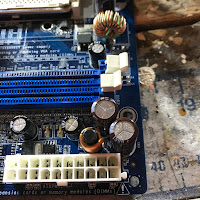





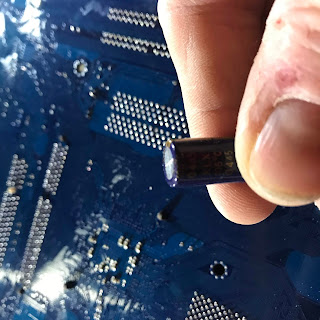












Thank you for sharing such valuable and helpful information and knowledge. This can give us more insights! Keep it up. I would love to see your next update.
ReplyDeleteThanks! and it's my pleasure :)
DeleteLikewise - if you have any suggestions for topics, I would be happy to look into it.
Thanks!
Very cool!
ReplyDeleteI am in a similar situation to you in the sense that my day job is in engineering (lots of math and programming etc.), but I have been looking at woodworking and electronics for a while now to provide some balance to my life by working with hands. Would appreciate if you can write a post about how you got started.
ReplyDeleteThanks!
DeleteActually that's a great idea for a post. I'll aim to make that as the next item to write about (I write these a few weeks ahead just in case "real life" intrudes and I need to miss a week -so look for it sometime next month)
Thanks!!!
Fantastic, looking forward to it!
Delete